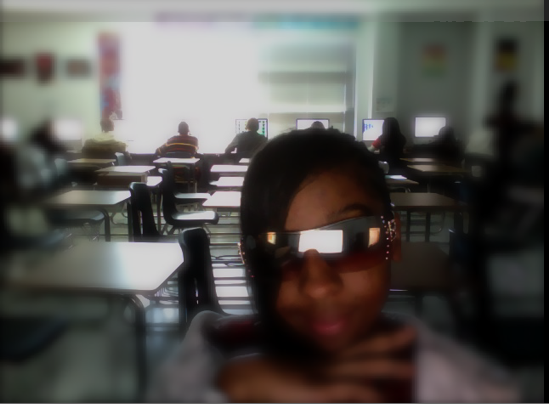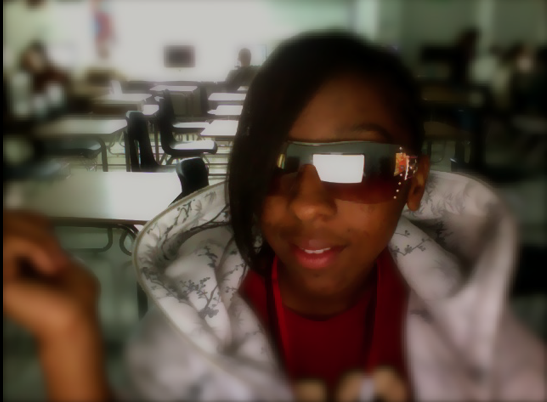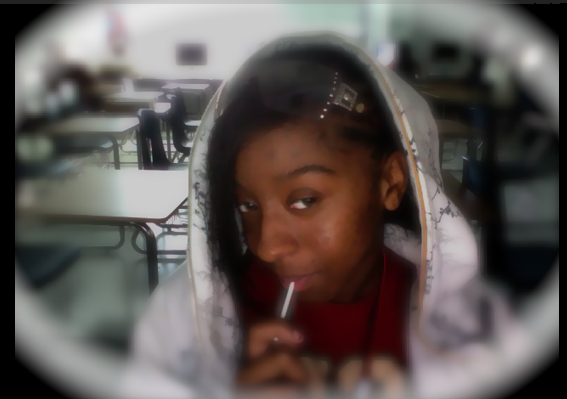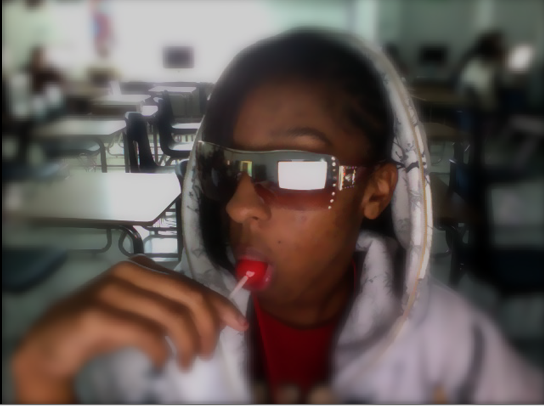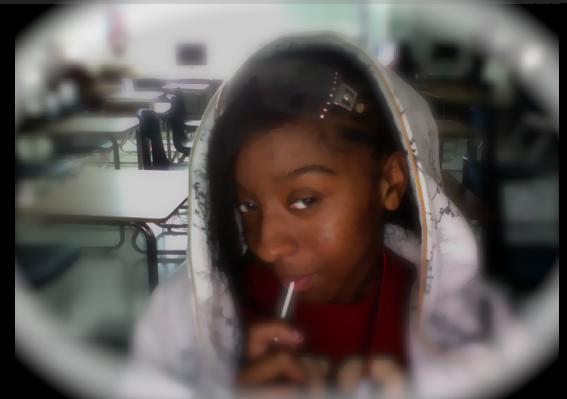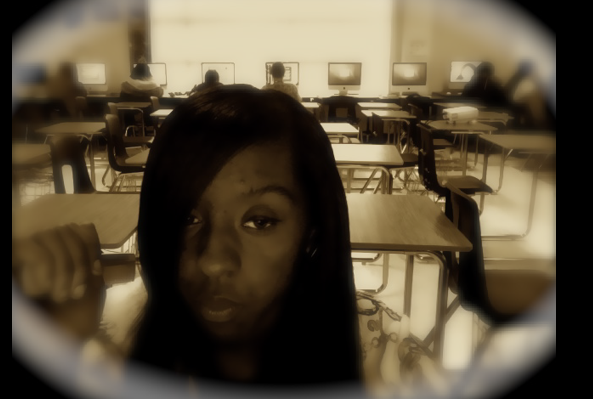i'm sorry about my essay i was gone finish it today or last night i should say but we had to take my nephaw to the ER i had to stay with him over night
Essay
Microsoft Word is a place that when u need to type a paper like I’m doing now see if you that you can check you spelling write a letter.
Also you do a resume and you can do an envelope also you can do a lot of thing but I can’t think of them right now. But Microsoft Word you can do show/hide the paragraph show how and where your paragraph stops and starts. Which is cool because it helps you out. And also when you do the flag it helps you spell.
Now excel you can do chart and do the sum of you work profit and how much your business is making
THIS IS ALL I HAVE FOR NOW AT LEAST I DID SOME
Friday, November 30, 2007
Thursday, November 29, 2007
Wednesday, November 28, 2007
Tuesday, November 27, 2007
Monday, November 26, 2007
Monday, November 19, 2007
Wednesday, November 14, 2007
1/14/07 VOCAB SIN
(What is an analogy?)
PICKY : FINICKY :: fabric : _____
1. cotton
2. cloth
3. threadbare
Vocabulary Review
1. Active Cell-In Excel, the cell that is currently selected is called the active cell.
2. Cell-A cell is the intersection of a row and a column in a table or worksheet. It contains information such as text, numbers, or graphics.
3. Column-A column is the vertical line of cells identified by an alphabetic label in the first cell on the top.
4. Find-The Find command allows you to search for specified text and/or formatting in a document.
5. Formula-In Excel, a cell entry that performs a calculations and begins with an equal sign in the cell [i.e. =SUM(A1:A20)] is called a formula.
6. Label-A label is a text entry in an Excel worksheet.
7. Range-A cell or group of cells that can be selected in an Excel worksheet is called a range.
8. Replace-The Replace command allows you to search for specified text and/or formatting in a document and replace it with new text and/or formatting that you specify.
9. Row-A row is the horizontal line of cells identified by a number in the first cell on the left.
10. Value-A numeric entry in Excel is called a value.
11. Workbook-A workbook is an Excel file that can contain up to 256 worksheets.
12 Worksheet-A worksheet is a page—or one spreadsheet—in an Excel workbook.
------------------------------------------------------------------------------------------------------
1. THE ACTIVE CELL IS A OPEN CELL IN EXCEL.
2. I HAVE A CELL IN MY COMPUTER.
3. MY NAME IS IN THE COLUMN.
4. I USE FIND ALL THE TIME.
5. I USE FORMULA TO FINE THE ANSWER IN EXCEL
6. I USE LABLE IN EXCEL SO I WONT LOSE STUFF
7.
PICKY : FINICKY :: fabric : _____
1. cotton
2. cloth
3. threadbare
Vocabulary Review
1. Active Cell-In Excel, the cell that is currently selected is called the active cell.
2. Cell-A cell is the intersection of a row and a column in a table or worksheet. It contains information such as text, numbers, or graphics.
3. Column-A column is the vertical line of cells identified by an alphabetic label in the first cell on the top.
4. Find-The Find command allows you to search for specified text and/or formatting in a document.
5. Formula-In Excel, a cell entry that performs a calculations and begins with an equal sign in the cell [i.e. =SUM(A1:A20)] is called a formula.
6. Label-A label is a text entry in an Excel worksheet.
7. Range-A cell or group of cells that can be selected in an Excel worksheet is called a range.
8. Replace-The Replace command allows you to search for specified text and/or formatting in a document and replace it with new text and/or formatting that you specify.
9. Row-A row is the horizontal line of cells identified by a number in the first cell on the left.
10. Value-A numeric entry in Excel is called a value.
11. Workbook-A workbook is an Excel file that can contain up to 256 worksheets.
12 Worksheet-A worksheet is a page—or one spreadsheet—in an Excel workbook.
------------------------------------------------------------------------------------------------------
1. THE ACTIVE CELL IS A OPEN CELL IN EXCEL.
2. I HAVE A CELL IN MY COMPUTER.
3. MY NAME IS IN THE COLUMN.
4. I USE FIND ALL THE TIME.
5. I USE FORMULA TO FINE THE ANSWER IN EXCEL
6. I USE LABLE IN EXCEL SO I WONT LOSE STUFF
7.
Subscribe to:
Comments (Atom)